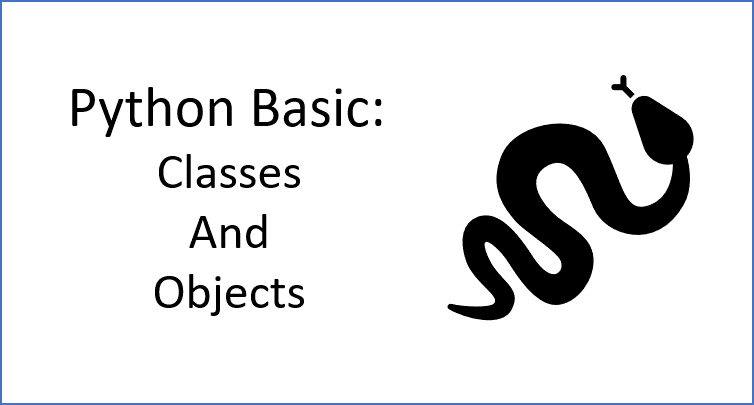
Classes and Objects
Table of contents:
Classes And Objects
Python is an object oriented programming language. Almost everything in Python is an object, with its properties and methods. A class is like an object constructor, or a “blueprint” for creating objects.
For example:
A factory can have a blueprint of making a car for a specific model. The blueprint is a ‘class’.
Customer can buy a customized car, leather interior, roof, navigation system …etc, for that specific model. The customized car here is an object.
Basic Python Class
In python, there are built-in data types, such as numeric (int, float), Boolean (True, False), Sequence Type (string, list, tuple) and Dictionary (dict). Python has an built-in function type() to ascertain the data type of a certain value.
However, a custom datatype can be built by using python class.
Let’s say we want to have a Book datatype in python. We want the Book datatype contains the information of book name, publish year, author name, book price, and if it is kindle version.
class Book:
'''This is the comment section that you are able to access through "__doc__" attribute.'''
# class variable
num_of_books = 0
# When access a class variable, it should be called through a class itself or an instance of a class
# The __init__ method is roughly what represents a constructor in Python
# It runs everytime when a new instance has been created
# 'self' refers as an instance of a class
# 'name', 'publish_year', 'author', 'price', 'is_kindle' are parameters
def __init__(self, name, publish_year, author, price, is_kindle):
# 'self.name', 'self.publish_year', 'self.author', 'self.price', 'self.is_kindle' are attributes, also called instance variables
self.name = name
self.publish_year = publish_year
self.author = author
self.price = price
self.is_kindle = is_kindle
Book.num_of_books += 1 # it increases everytime when a instance has been created
def pass_statement(self):
#class definitions cannot be empty, but if you have a class definition with no content, put in the pass statement to avoid getting an error
passClass datatype can contain two types of variable, instance variable and class variable. instance variable are used for data that is unique to each instance, such as ‘name’, ‘publish_year’, ‘author’, ‘price’, ‘is_kindle’. class variables are the variables that are shared among all instances of a class. The example here can be ‘num_of_books’. It can be called through a class itself or an instance of a class.
All classes have a function called __init__(), which is always executed when the class is being initiated. Use the __init__() function to assign values to object properties, or other operations that are necessary to do when the object is being created.
Now, the __Book__ data type has been created. The next step is to instanciate the class to create an object, a book.
# instantiate the `Book` class
book1 = Book('How to master python', 2020, "Bing-Je", 20, False)
# call the instance attribute, name
book1.name 'How to master python'
# call the instance attribute, publish_year
book1.publish_year2020
# call the instance attribute, price
book1.price20
# call the instance attribute, author
book1.author'Bing-Je'
# call the instance attribute, is_kindle
book1.is_kindleFalse
Now, we have the first object. Let’s create another object, second book.
# instantiate the `Book` class
book2 = Book('The Road Ahead: Completely Revised and Up-to-Date', 1996, 'Bill Gates', 24, True)
# call the instance attribute, name
book2.name'The Road Ahead: Completely Revised and Up-to-Date'
# call the instance attribute, is_kindle, for book2
book2.is_kindleTrue
# call the instance attribute, is_kindle, for book1
book1.is_kindleFalse
A class must be instantiated in order to get the instance attribute/instance variable.
try:
Book.is_kindle
except AttributeError:
print('class does not inherent from a class or does not have the instance attribute/instance variable, "is_kindle"!')class does not inherent from a class or does not have the instance attribute/instance variable, "is_kindle"!
Using __dict__ attribute and check the current parameters that are assigined to a class or a instance.
# Check the instance, book1
book1.__dict__{'author': 'Bing-Je',
'is_kindle': False,
'name': 'How to master python',
'price': 20,
'publish_year': 2020}
The __dict__ attribute only shows the instance variables when the method is called from a name space, book1.
# Check Book class
Book.__dict__mappingproxy({'__dict__': <attribute '__dict__' of 'Book' objects>,
'__doc__': 'This is the comment section that you are able to access through "__doc__" attribute.',
'__init__': <function __main__.Book.__init__>,
'__module__': '__main__',
'__weakref__': <attribute '__weakref__' of 'Book' objects>,
'num_of_books': 2,
'pass_statement': <function __main__.Book.pass_statement>})
The num_of_book parameter, class variable, indicates the number of instances has been instanciated for the class.
The __doc__ attribute shows the information about the class.
Book.__doc__'This is the comment section that you are able to access through "__doc__" attribute.'
Alright, that is the basis of the python class and object.
Object Methods
Within a python class, it can define mutiple functions as the method of an object. When an object is instantiated based on the class, it is automatically assigned the functions as methods that can be used in advanced.
The methods can be categorized into three:
- Regular Method
- Regular method in a class automatically take the
instanceas the first argument - By convention, we ususally call the first argument as ‘self’
- Regular method in a class automatically take the
- Class Method
- Class method will add a decorator,
@classmethod, on the top - The method in a class automatically take the
classas the first argument - By convention, we ususally call the first argument as ‘cls’
- Class method will add a decorator,
- Static Method
- Static methods will add a decorator,
@staticmethod, on the top - Static methods do not take the
instanceor theclassas the first argument automatically - They behave just like normal functions, yet they should have some logical connection to our class.
- If a function of a class does not access the
instancesor theclassanywhere within the function, it should be used as a static method
- Static methods will add a decorator,
There are some special methods, such as magic method, also known as dunder method. These methods allow us to emulate built-in types or implement operator overloading.
__init__()- The
__init__method for initialization is invoked without any call, when an instance of a class is created - It contains a collection of statements(i.e. instructions) that are executed at time of object creation
- The keyword
selfrepresents the instance of aclassand binds the attributes with the given arguments
- The
__repr__- To be an unambiguous representation of the object
- It should be used for debugging or logging
- It is meant to be seen by other developers
- This method can fix the vague object description when we use
print()on a object
__str__()- It is meant to be more readable representation of an object
- It is meant to be used as a display to the end-user
__add__()- Can be set to perform addition on numbers or strings
__len__()- It help perfrom the
len()on objects.
- It help perfrom the
# importing datetime module and random module for the functions created in the Robot class
# importing datetime module and random module for the functions created in the Robot class
from datetime import datetime
import random
class Robot:
# class variables
battery_amt = 50
# When access a class variable, it should be called through a class itself or an instance of a class
def __init__(self, robotname, ownername, birth):
self.robotname = robotname
self.ownername = ownername
self.birth = birth
@property # allow user to access 'id' as an instanace attribute
def id(self):
return "{}'s {}".format(self.ownername, self.robotname)
@id.setter # allow user to change the 'id' also change the attributes of 'robotname' and 'ownername'
def id(self, identity):
""" identity: 'someone's robot """
owner, robot = identity.split("'s ")
self.ownername = owner
self.robotname = robot
@id.deleter # allow user to delete the attributes of 'robotname' and 'ownername'
def id(self):
print('Delete Name')
self.ownername = None
self.robotname = None
# saying hello with user name; regular method
def say_hello(self):
return 'Hello, {}!'.format(self.ownername)
# return the current time; regular method
def tell_me_time(self):
current_time= datetime.now()
return 'Current time is {}'.format(current_time)
# return what day is today randomly; regular method
def what_day_is_today(self):
day = ['Monday', 'Tuesday', 'Wednesday', 'Thursday',
'Friday', 'Saturday', 'Sunday']
today = random.choice(range(7))
return 'Today is {}!'.format(day[today])
# method can access a class variable as an attribute of an instance; regular method
def charge_battery(self, amount):
self.battery_amt = int(self.battery_amt + amount)
@classmethod # using decorator to refer a method with a class instead of instances
def set_battery(cls, amount): # using 'cls' as convention to refer the class
cls.battery_amt = amount # call a class variable from a class
@classmethod # using class method as an alternative constructor
def from_string(cls, robot_string, separator):
""" robot_string: 'robotname-onwername-mm/dd' ; separator : '-' """
robotname, ownername, birth = robot_string.split(separator)
return cls(robotname, ownername, birth)
@staticmethod # staticmethod does not access a class or an instance within the function
def lucky_number_1_to_10():
import random
return random.randint(1,10)
def __repr__(self): # at least has this method to show more infomation of an instance; dunder method
return "'{}', '{}', '{}'".format(self.robotname, self.ownername, self.birth)
def __str__(self): # dunder method
return "'{} - {} - {}'".format(self.robotname, self.ownername, self.birth)
def __add__(self, other): # dunder method
return self.say_hello + other.say_hello
def __len__(self): # dunder method
return len(self.robotname)Now, we have created a new class, Robot data type. We are ready to create instances, objects.
alexa = Robot('alexa', 'Bing', '08/15')
siri = Robot('siri', 'Bing-Je', '12/30')alexa.say_hello()'Hello, Bing!'
alexa.tell_me_time()'Current time is 2020-09-02 20:44:05.000624'
alexa.what_day_is_today()'Today is Monday!'
Getter, Deletor and Setter
The property decorator using as a getter allows us to define Class methods that we can access like attributes. Here we have the .id() method to be access as an attribute.
print(alexa.id)Bing's alexa
The property decoratorcan be used as a deleter to delete the instance attributes.
del alexa.id
print(alexa.id)
print(alexa.ownername)
print(alexa.robotname)Delete Name
None's None
None
None
The property decoratorcan be also used as a setter in order to update the instance attribute.
alexa.id = "Bing's alexa"
print(alexa.ownername)
print(alexa.robotname)Bing
alexa
Dunder Methods
With the __repr__() and __str__() set in the class, we can have the unambiguous representation of the object. __add__() help perform the string addtion of instance attributes. __len__() special dunder method help perfrom the len() on objects.
print(alexa)
print(siri)'alexa - Bing - 08/15'
'siri - Bing-Je - 12/30'
# string addtion on instance attributes
print(alexa.ownername + siri.ownername)BingBing-Je
# len() on the objects
print(len(alexa))
print(len(siri))5
4
Class Variable and Instance Variables
class variable can be assigned to an instance through methods. Calling a class variable will not assign the class variable as an attribute of the instance.
# call attributes
alexa.__dict__{'birth': '08/15',
'ownername': 'Bing',
'robotname': 'alexa'}
The class variable has not been assigned to the instance attributes for alexa object.
# accessing a class variable through methods
alexa.charge_battery(10)
# new attribute for the instance
alexa.battery_amt60
# call attributes
alexa.__dict__{'battery_amt': 60,
'birth': '08/15',
'ownername': 'Bing',
'robotname': 'alexa'}
Now, A new instance attribute, battery_amt, has been added for alexa object through accessing the class variable.
# The class variable can be changed through a class method.
# class attribute
Robot.battery_amt 50
The battery_amt is a class variable with e default setting as 50. Using a class method, set_battery to change the default value to 30.
# class method
Robot.set_battery(30)
# class attribute
Robot.battery_amt 30
# the instance attribute remains the same
alexa.__dict__{'battery_amt': 60,
'birth': '08/15',
'ownername': 'Bing',
'robotname': 'alexa'}
# Using a class method from an instance will not only update the class variable but also that instance attribute.
# runing class method from an instance still works
alexa.set_battery(60)
# the class variable has been changed
Robot.battery_amt 60
# the class attribute for that instance has also been changed
alexa.__dict__{'battery_amt': 60,
'birth': '08/15',
'ownername': 'Bing',
'robotname': 'alexa'}
# assiging the class variable to a new instance with the updated class variable
siri.battery_amt60
# Using class method as an alternative constructor to create multipe objects/instances
robot_string1 = 'rbt-JJ-01/25'
rbt = Robot.from_string(robot_string1, '-')# calling the class variable
rbt.battery_amt60
# the class variable was not assigned to the instance as an attribute
rbt.__dict__{'birth': '01/25', 'ownername': 'JJ', 'robotname': 'rbt'}
Static Methods
staticmethods do not pass any instance or class, meaning it does not access an instance or a class anywhere within a function. Call a staticmethod from a class.
# call a staticmethod
Robot.lucky_number_1_to_10()4
Class Inherent
A class can inherent the attribute and method from the other class, parent class. Let’s say we want to create an advance robot to have advanced functions or improved functions. Here, we are going to create a new class, AdvancedRobot data type. The AdvancedRobot data type can not only have the basic functions that a Robot object has but also have advanced functions such as playing music and reporting the location.
# child classes can inherent methods, class variables and instance attributes from parent class
class AdvancedRobot(Robot):
# use Robot class as input to inherent attributes and functions/methods
battery_amt = 65
def __init__(self, robotname, ownername, birth, location):
# 'robotname', 'ownername', 'birth' are handled by the init method of Robot class, parent class/ base class.
super().__init__(robotname, ownername, birth)
self.locattion = location
# change the output of time for differencing from Robot class
@staticmethod # staticmethod does not access a class or an instance within the function
def tell_me_time():
current_time= datetime.now().time()
print('Current time is {}'.format(current_time))
@staticmethod # staticmethod does not access a class or an instance within the function
def where_am_I():
place = ['Japan', 'USA', 'Taiwan', 'Korea',
'Germany', 'UK', 'France']
myplace = random.choice(range(7))
print('You are in {}!'.format(myplace))
@staticmethod # staticmethod does not access a class or an instance within the function
def play_music():
print("Playing music ...")
class RobotManager(Robot):
battery_amt = 70
# always set the default value an immutable
def __init__(self, robotname, ownername, birth, robot_list=None):
# 'robotname', 'ownername', 'birth' are handled by the init method of Robot class, parent class/ base class.
Robot.__init__(self, robotname, ownername, birth)
if robot_list is None:
self.robot_list = []
else:
self.robot_list = robot_list
# add a robot into managing list; regular method
def add_robot(self, robot):
if robot not in self.robot_list:
self.robot_list.append(robot)
# remove a robot into managing list; regular method
def remove_robot(self, robot):
if robot in self.robot_list:
self.robot_list.remove(robot)
# print a list of robot name along with owner name managed by the robot manager; regular method
def print_robots(self):
for robot in self.robot_list:
print('Robot: {} ; Owner: {}'.format(robot.robotname.capitalize(), robot.ownername))super().__init__() or parent_class.init__(self,) from the init method of a subclass to call the parent init method to inherits the instance attributes.
Python will look for the chain of the inheritence to get what is inherited from the parent class. This chain is called method resolutional order. The help() can help visualize the method resolutional order in this case.
print(help(AdvancedRobot))Help on class AdvancedRobot in module __main__:
class AdvancedRobot(Robot)
| Method resolution order:
| AdvancedRobot
| Robot
| builtins.object
|
| Methods defined here:
|
| __init__(self, robotname, ownername, birth, location)
| Initialize self. See help(type(self)) for accurate signature.
|
| play_music(self)
|
| tell_me_time(self)
| # change the output of time for differencing from Robot class
|
| where_am_I(self)
|
| ----------------------------------------------------------------------
| Data and other attributes defined here:
|
| battery_amt = 65
|
| ----------------------------------------------------------------------
| Methods inherited from Robot:
|
| __add__(self, other)
|
| __len__(self)
|
| __repr__(self)
| Return repr(self).
|
| __str__(self)
| Return str(self).
|
| charge_battery(self, amount)
| # method can access a class variable as an attribute of an instance; regular method
|
| say_hello(self)
| # saying hello with user name; regular method
|
| what_day_is_today(self)
| # return what day is today randomly; regular method
|
| ----------------------------------------------------------------------
| Class methods inherited from Robot:
|
| from_string(robot_string, separator) from builtins.type
| robot_string: 'robotname-onwername-mm/dd' ; separator : '-'
|
| set_battery(amount) from builtins.type
|
| ----------------------------------------------------------------------
| Static methods inherited from Robot:
|
| lucky_number_1_to_10()
|
| ----------------------------------------------------------------------
| Data descriptors inherited from Robot:
|
| __dict__
| dictionary for instance variables (if defined)
|
| __weakref__
| list of weak references to the object (if defined)
|
| id
None
By creating a new instance, we can prove that the AdvancedRobot object has perfect inherented everything from Robot class.
# instantiate the 'RobotManager' class
google = AdvancedRobot('google', 'BingJe', '08/15', 'living room')# check the class variable
google.battery_amt65
# call attributes
google.__dict__{'birth': '08/15',
'locattion': 'living room',
'ownername': 'BingJe',
'robotname': 'google'}
The class variable has not been assigned to the instance attributes for google object.
# accessing a class variable through methods
google.charge_battery(10)
# a new attribute for the instance
google.battery_amt75
# call attributes
google.__dict__{'battery_amt': 75,
'birth': '08/15',
'locattion': 'living room',
'ownername': 'BingJe',
'robotname': 'google'}
Now, A new instance attribute, battery_amt, has been added for google object through accessing the class variable.
# call a static method
google.tell_me_time()Current time is 02:28:13.928534
# call a static method
google.what_day_is_today()'Today is Sunday!'
# call a static method
google.play_music()Playing music ...
# instantiate the 'RobotManager' class
jarvis = RobotManager('javis', 'BingJe', '08/15')# call attributes
jarvis.__dict__{'birth': '08/15',
'ownername': 'BingJe',
'robot_list': [],
'robotname': 'javis'}
The robot managing list is empty. Use the regular methods to update the managing list.
# call a regular method
jarvis.add_robot(alexa)
# call a regular method
jarvis.add_robot(siri)
# call a regular method
jarvis.add_robot(google)# call a regular method
jarvis.print_robots()Robot: Alexa ; Owner: Bing
Robot: Siri ; Owner: Bing-Je
Robot: Google ; Owner: BingJe
# call a regular method to remove a namespace from the list
jarvis.remove_robot(siri)# call a regular method
jarvis.print_robots()Robot: Alexa ; Owner: Bing
Robot: Google ; Owner: BingJe
Built-in Functions
isinstance() can check if an object is an instance.
issubclass() can check if a subclass is of another class.
isinstance(google, Robot)True
issubclass(RobotManager, Robot)True
Application
Multiple Choice Question Application
# create a list of questions
question_prompts = [
"What color are apples?\n(a) Red/Green\n(b) Purple\n(c) Orange\n\n",
"What color are bananas?\n(a) Teal\n(b) Magneta\n(c) Yellow\n\n",
"What color are strawberries?\n(a) Yellow\n(b) Red\n(c) Blue\n\n",
]# create 'Question' class to call the question and answer as its attributes
class Question:
def __init__(self, prompt, answer):
self.prompt = prompt
self.answer = answer# create a list that contains question objects and answers for each question
questions = [
Question(question_prompts[0], 'a'),
Question(question_prompts[1], 'c'),
Question(question_prompts[2], 'b'),
]# check the instance attribute
questions[1].prompt'What color are bananas?\n(a) Teal\n(b) Magneta\n(c) Yellow\n\n'
# create the run_question function
def run_qeustions(questions):
score = 0
for q in questions: # q is Question object
answer = input(q.prompt) # call the prompt attribute from the class
if answer == q.answer: # compare the answer attribute from the class
score += 1
if score < 3:
print('\nYou got {} question(s) wrong ! Sorry :('.format(3-score))
else:
print('\nYou got {} questions right ! Congrats !!'.format(score))run_qeustions(questions)What color are apples?
(a) Red/Green
(b) Purple
(c) Orange
a
What color are bananas?
(a) Teal
(b) Magneta
(c) Yellow
b
What color are strawberries?
(a) Yellow
(b) Red
(c) Blue
c
You got 2 question(s) wrong ! Sorry :(
run_qeustions(questions)What color are apples?
(a) Red/Green
(b) Purple
(c) Orange
a
What color are bananas?
(a) Teal
(b) Magneta
(c) Yellow
c
What color are strawberries?
(a) Yellow
(b) Red
(c) Blue
b
You got 3 questions right ! Congrats !!
Reference:
